TL;DR:
Responsive Web Design (RWD) is a critical approach in modern web development, ensuring websites adapt seamlessly across various devices and screen sizes. It enhances user experience, improves SEO, and boosts interaction through mobile-first strategies, flexible layouts, optimized images, and CSS media queries. Best practices include prioritizing UX, using grid systems, optimizing content for different viewports, and leveraging tools like Bootstrap, Adobe XD, Tailwind CSS, and online resources like Can I Use. Measuring success involves KPIs like bounce rate, time on site, conversion rates, and user feedback to continuously enhance RWD strategies.
In today’s digital landscape, a website’s success hinges on its ability to adapt across various devices and screen sizes. This article delves into Responsive Web Design, exploring its fundamentals, crucial importance in modern web development, and key components for creating effective layouts. We’ll guide you through designing for diverse devices, best practices for visual appeal, content optimization, and technical implementations. By the end, you’ll be equipped with tools and resources to build, measure, and evaluate responsive designs that enhance user experiences.
Understanding Responsive Web Design: The Basics
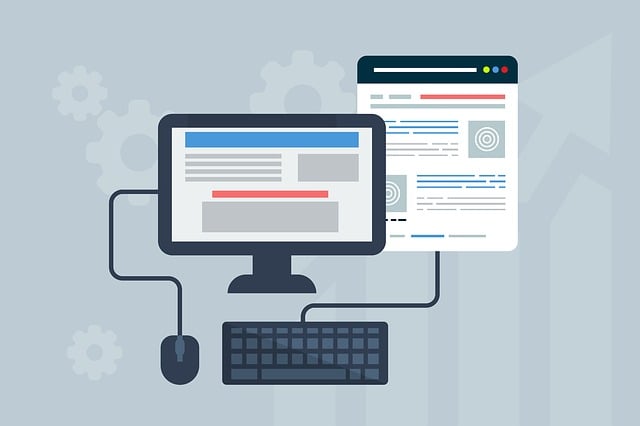
Responsive web design is an approach that ensures your website adapts seamlessly to any device or screen size, from desktops to tablets and smartphones. It’s a fundamental concept in modern web development, as the vast majority of internet users now access websites on their mobile devices. Instead of creating separate versions for different devices, responsive design uses flexible layouts, images, and CSS media queries to deliver an optimal viewing experience no matter the user’s screen resolution or orientation.
The core idea behind Responsive Web Design is to create a single, fluid website that reconfigures its layout and elements based on the available space, ensuring legibility, navigation, and functionality across all platforms. This not only improves user experience but also enhances your site’s search engine optimization (SEO) by providing a unified, rich signal to algorithms that favor mobile-friendly content.
Why Responsive Design is Essential for Modern Websites

In today’s digital era, where users access the internet from a multitude of devices—from smartphones and tablets to laptops and desktops—a website’s ability to adapt and provide an optimal experience across all platforms is paramount. This is where Responsive Web Design (RWD) steps in as a game-changer. RWD ensures that websites seamlessly adjust their layout and content to fit any screen size, offering users a consistent and engaging experience regardless of the device they’re using.
A responsive design isn’t just about making a website look good on different devices; it’s also about enhancing user interaction and satisfaction. By prioritizing mobile-first strategies, developers can load pages faster, simplify navigation, and make content more accessible. This not only improves user retention but also positively impacts search engine optimization (SEO), as search engines favor mobile-friendly websites in their rankings.
Key Components of an Effective Responsive Website

An effective responsive web design goes beyond simply ensuring a website looks good on different screen sizes. It’s about creating an optimal user experience across all devices, from smartphones to desktops. Key components include a fluid grid system that adapts seamlessly to varying screen dimensions, images and media that resize gracefully without compromising quality, and a mobile-first approach where the most essential content and features are prioritized for smaller screens.
Interactivity and usability also play crucial roles. This involves employing touch-friendly gestures, clear and concise navigation menus, and optimized form inputs tailored for fingers instead of keyboards. Additionally, fast loading times and efficient use of resources like images and scripts are vital to keep users engaged and satisfied, reinforcing the core principles of Responsive Web Design.
Designing for Different Screen Sizes and Devices
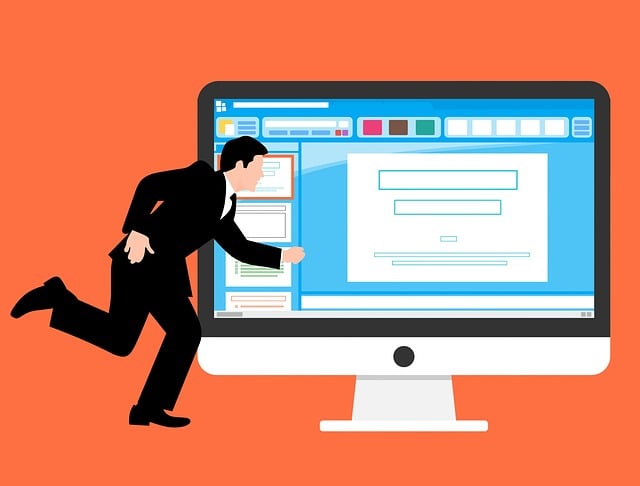
In the realm of responsive web design, the primary goal is to create websites that seamlessly adapt and display optimally across a wide array of devices and screen sizes. This approach ensures users have an engaging experience regardless of whether they’re viewing a site on a large desktop monitor, a tablet, or a smartphone. To achieve this, designers employ flexible layouts, images, and CSS media queries.
By utilizing these techniques, the website’s content, imagery, and functionality rearrange themselves intelligently to fit different screen dimensions. This adaptability is crucial for maintaining user engagement and accessibility, as it means that websites can reach a broader audience without compromising visual appeal or usability.
Best Practices for Creating Visually Appealing Responsive Layouts

Creating visually appealing responsive layouts involves a blend of design expertise and technical precision. Best practices include prioritizing user experience (UX) by ensuring your website adapts seamlessly to various devices and screen sizes, from desktops to smartphones. Use flexible grid systems, image optimization techniques, and media queries to achieve this adaptability.
Visual aesthetics should complement functionality. Incorporate ample white space, maintain clear type hierarchy, and select color palettes that resonate across different platforms. Test your layout on multiple devices and browsers to ensure consistency and performance. This iterative approach guarantees a polished, user-friendly interface, ultimately enhancing your website’s conversion rates and engagement levels in the competitive digital landscape.
Optimizing Content for Enhanced User Experience

In the realm of Responsive Web Design, optimizing content is a critical aspect that enhances user experience across various devices and screen sizes. As users navigate websites on smartphones, tablets, or desktops, content needs to adapt seamlessly, ensuring readability and accessibility. This involves strategic use of typography, images, and layout structures that adjust gracefully with changing viewport dimensions. By prioritizing content optimization, designers create a cohesive digital experience, regardless of the user’s preferred platform.
Effective content optimization for responsive design includes optimizing image sizes, utilizing CSS media queries to apply style changes based on screen width, and ensuring a mobile-first approach where basic content is displayed first, followed by additional elements as the viewport allows. These techniques not only improve page loading speeds but also foster better user engagement, leading to higher conversion rates and a more positive perception of the brand or entity represented on the website.
Technical Aspects: Implementing Responsive Web Design

The implementation of Responsive Web Design (RWD) involves a range of technical considerations to ensure websites adapt seamlessly across different screen sizes and devices. At its core, RWD leverages media queries, allowing developers to define specific styles for various breakpoints, thus optimizing content presentation. For instance, adjusting font sizes, image dimensions, and layout structures as screens change ensures users enjoy an intuitive experience on desktops, tablets, and mobile phones alike.
Moreover, utilizing flexible grid systems and fluid images enhances the responsiveness further. These techniques enable layouts to rearrange themselves based on available space, ensuring crucial elements remain visible and accessible regardless of device limitations. By combining these strategies, developers can create dynamic websites that not only look good but also function effectively across an ever-diverse digital landscape.
Tools and Resources for Building Responsive Websites

When it comes to building responsive websites, there’s a plethora of tools and resources available that make the process efficient and accessible, even for those new to web design. One of the most popular and powerful tools is Bootstrap, a free and open-source framework that provides pre-designed components and layouts, ensuring your site looks great on all devices. Another useful tool is Adobe XD, which allows designers to create responsive prototypes and mockups with ease.
For developers, CSS frameworks like Tailwind CSS or Foundation offer pre-compiled styles and utilities, simplifying the task of creating responsive styles. Additionally, online resources like Can I Use provide up-to-date browser support tables for various CSS properties, helping developers make informed decisions while coding. These tools collectively empower web designers and developers to create stunning, fully functional, and truly responsive websites.
Measuring Success: Evaluating the Effectiveness of Responsive Design

Measuring success is a vital aspect of evaluating the effectiveness of responsive web design. It involves assessing how well a website adapts to different devices and screen sizes, ensuring an optimal user experience across the board. Key performance indicators (KPIs) such as bounce rate, time on site, and conversion rates are crucial metrics for gauging success. A low bounce rate suggests that visitors are engaging with the content, while increased time spent on site indicates interest and satisfaction. High conversion rates confirm that the responsive design effectively supports users’ goals, whether it’s making a purchase or filling out a form.
Additionally, user feedback and analytics data play a significant role in measuring success. User surveys can provide insights into their overall satisfaction and ease of navigation on various devices. Analytics tools offer detailed information about device usage, allowing designers to identify potential issues and make data-driven improvements. By combining these quantitative and qualitative methods, you can thoroughly evaluate the effectiveness of your responsive web design and continuously enhance user experiences.
